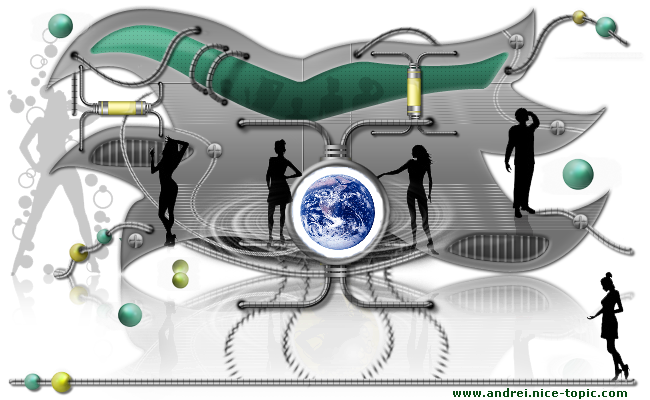Console commands:
<-- FPS -->
cl_smooth 0 -- a little less beauty, but 5-10 more fps
fog_enable 0 -- removes the fog, better fps and visability
mat_bumpmap 0 -- removes bumpmapping, but yields a substantial fps gain
mat_clipz 0 -- water wuality taken off, more fps (-dxlevel 90 -clipz 0 in command line)
mat_mipmaptextures 1 -- makes textures lose their quality with distance, more fps
mat_specular 0 -- removes specular lighting but may yield fps gain
mp_decals 300 and less -- how much stuff will be kept in memory like bullet holes in walls, lesser = better performance
r_decal_cullsize 1 -- makes textures look good only when you get close, better fps
r_lod -1 -- worse texture quality, big fps boost
r_propsmaxdist 1000 and less -- less objects fading distance = better performance
r_rainradius 0 -- as i understand it, you won't see the rain
r_rainsimulate 0 -- disables rain, thus more fps
r_rainsplashpercentage 0 -- no splashes on the water from the rain
<-- Usefull -->
cl_crosshairscale (number) -- changes your crosshair size in-game
cl_interp 0 -- only way to get sv_showhitboxes 1 to register hitboxes in same place as model
cl_interpolate 0 -- same as before, to use together
cl_showfps 1 -- shows your current fps in upper right corner
con_enable 1 -- enables console
jpeg_quality 100 -- 100% quality screenshots that you take
mat_show_texture_memory_usage 1 -- puts a nifty little thing in ur top right screen that shows how much memory (in kilobytes) is being taken up by textures
perfvisualbenchmark -- built in benchmarking utility
showhitlocation 1 -- shows where you're hit
soundscape_fadetime 9999 and soundscape_flush -- works similar to "stopsound" command from goldsource.
cl_setautobuy weapon -- this will set 'autobuy' - buy: weapon of your choice (for weapon names check autobuy.txt in cstrike directory, this is good for making 1 key buy all you need tongue.gif buy aliases)
autobuy -- you just bought a weapon(s) you chose in cl_setautobuy
Command line statements:
-heapsize (number) -- dependant on the amount of ram you have (usually you should put the half of the full ammount), it may increase fps
-nojoy -- i heard it could boost a little the game load speed (took it from 1.6, didn't try)
-noipx -- same thing
-console -- duh, console...
Incearca si aici
Iar pentru a rezolva pt totdeauna problema "codului pt consola":
Options/Keyboard/Advanced -> select "enable developer console <~>"
Nu in ultimul rand este necesara specificarea versiunii directX ce ar trebui folosita(in functie de placa video):
DirectX 7.0 - RADEON 7200, GeForce2 MX, GeForce4 MX
DirectX 8.0 - GeForce3, GeForce4 Ti, GeForce FX 5200
DirectX 8.1 - RADEON 8500, RADEON 9200, GeForce FX 5700, GeForce FX 5950
DirectX 9.0 - RADEON 9500 and up, RADEON X800, GeForce 6800
Pt asta se editeaza autoexec.cfg si se adauga:
"mat_dxlevel 70" for DirectX 7.0
"mat_dxlevel 80" for DirectX 8.0
"mat_dxlevel 81" for DirectX 8.1
"mat_dxlevel 90" for DirectX 9.0
GL & HF!